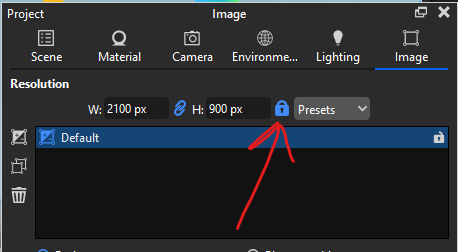I have a scene prepared for rendering, and due to what seems to be a program error, only a part of the image is rendered correctly. During the rendering process, when the render is being processed, there is a black stripe at the bottom where apparently no data is being processed. Once the rendering is finished, that part is the only one with good rendering quality. The rest has poor quality.
The “region” option is disabled, so it’s not related to this issue.
Additional information about the scene: it is an interior of a house, specifically in the bathroom area. In the background, through the window, there is an image placed as the environmental background. Furthermore, something strange is happening with this document. The image aspect ratio is restricted vertically to 1000px x 1200px, and when I close, for example, the “geometry view” panel, it gains space for the image and ignores the restricted aspect ratio. In other Keyshot documents, this doesn’t happen.
Without any image it’s a bit of a hard guess but could it be that the camera is just over/on some part of the geometry and maybe a small rounding error in real-time view vs. render makes it appear that way? That’s just a guess, I’ve not experienced some issue.
About the second one, with latest version if I’ve locked the resolution for real time preview it prevents scaling the real-time view if I put the geometry view in/out the normal UI (I’ve the panels normally outside the 1st monitor). If I have the geometry view wider than there is space it will make it smaller so it all fits. If it’s only one document it’s quite strange but I guess the lock is blue in this screen:
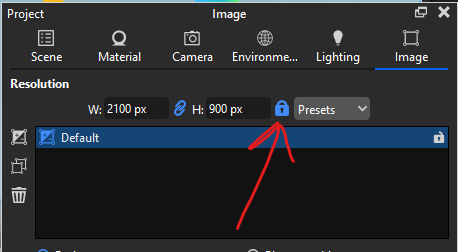
Hello Oscar and thank you for responding.
There is no object on top of the camera.
The resolution was restricted, and still, when moving panels, it would distort in that specific file. It’s as if the file were corrupt.
I must mention that I have solved both issues, both the rendering problem and the resolution changing when moving panels. I did it by saving the file, opening a new clean one, and inserting the content “Scene / Camera / Environment” while discarding “Image” and manually setting the parameters again.
I hope this helps someone. It’s not the first time that one of my Keyshot files gets corrupted for no apparent reason, and I see that this is an option to fix errors. I also want to add that I inserted each section one by one, not all at once.
P.S. I’m attaching an image of what was happening. The bottom strip is correct, and the top one is corrupted.
Regards,
Hi Lluís!
Great you solved it and put the solution here as well, helps others and maybe the developers as well.
I’ve not experienced what the pictures shows but I did have files which behaved really strange. Hard to explain the picture for me as well.
Maybe it’s an idea if you can and it’s allowed to send KeyShot a support ticket with link to the corrupt file so they can investigate what happened.